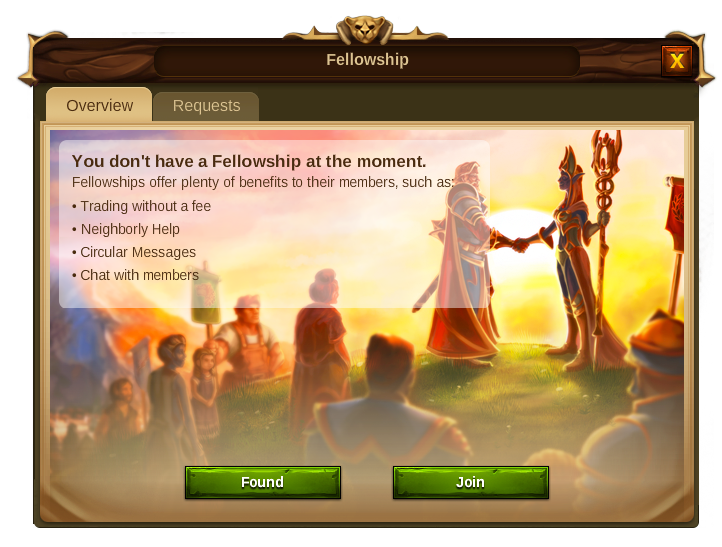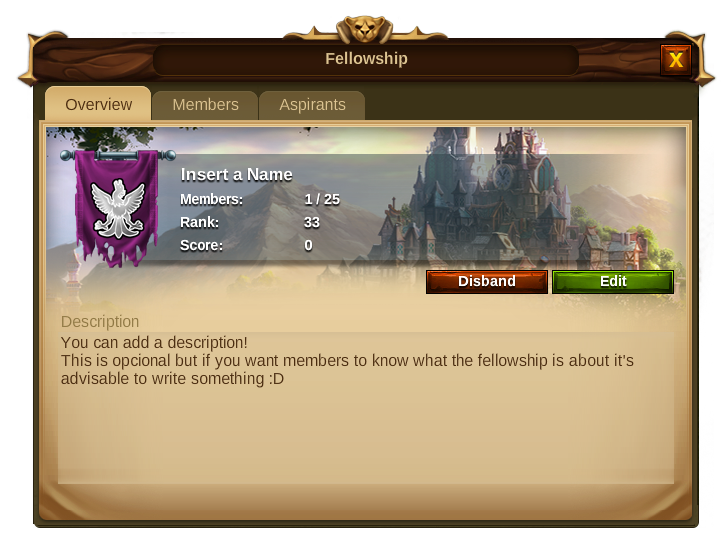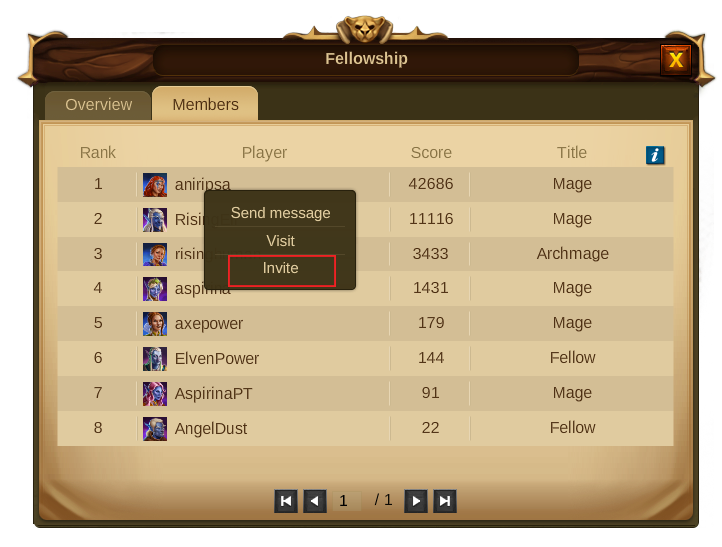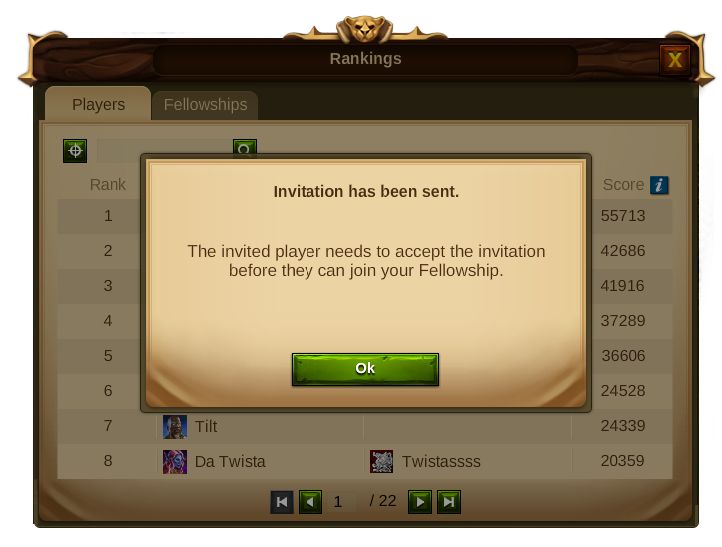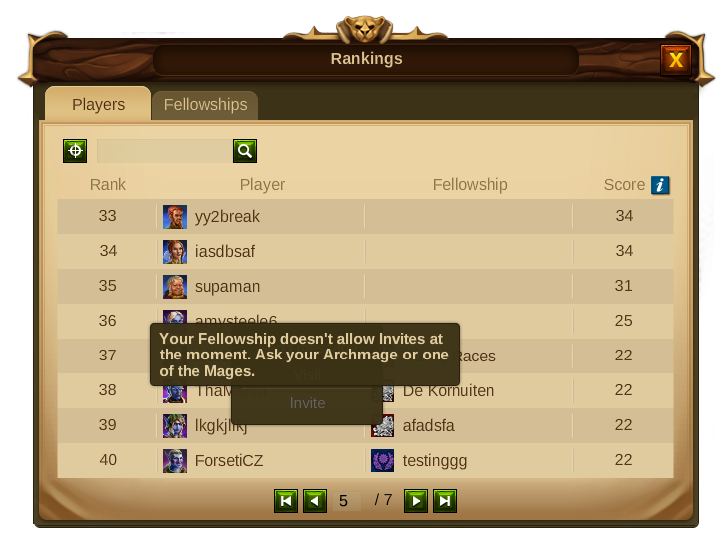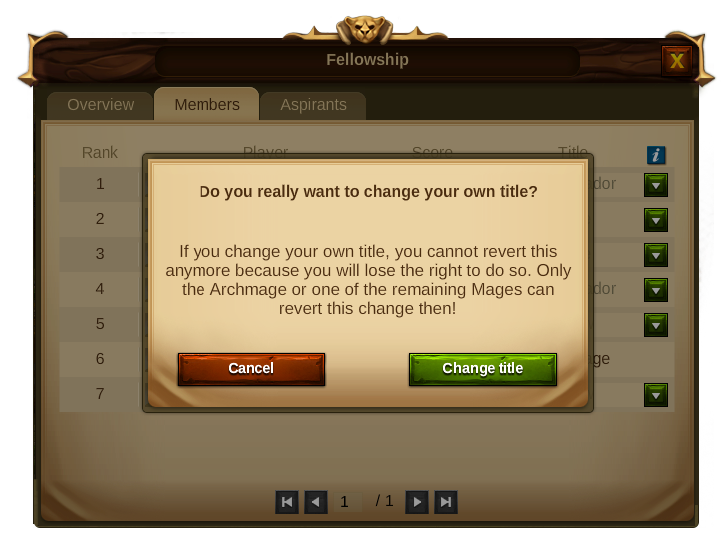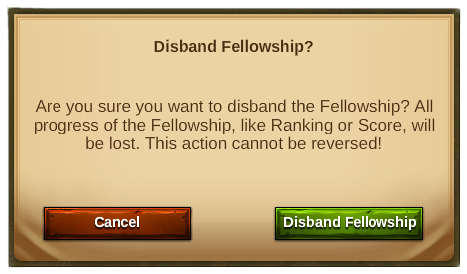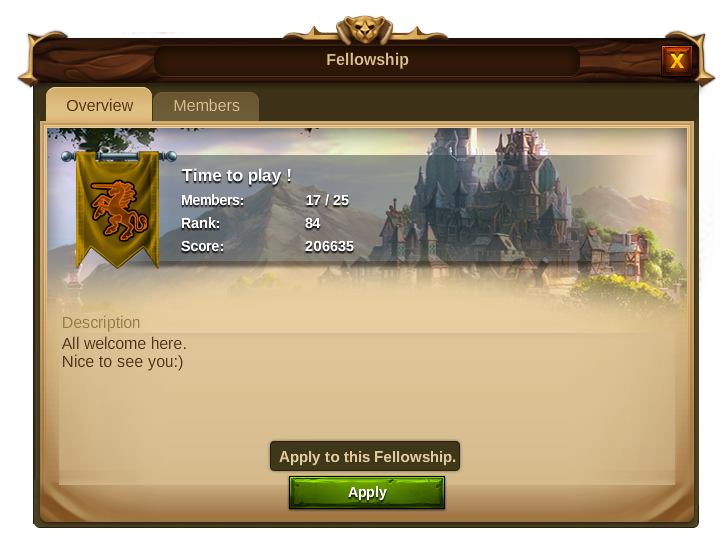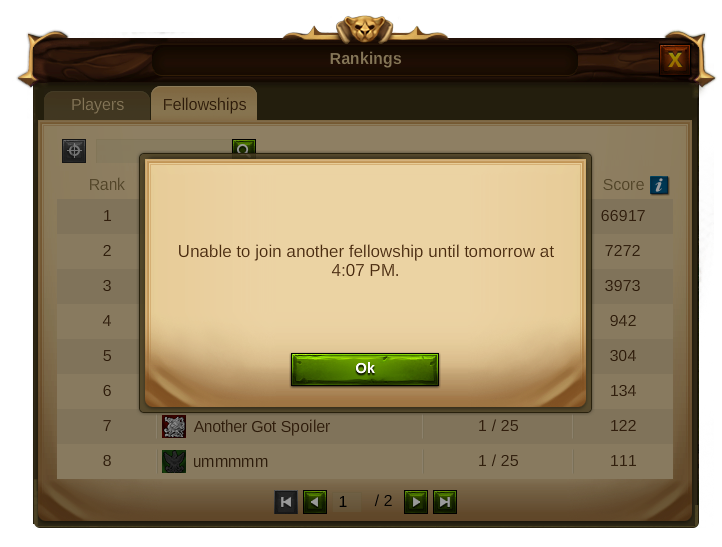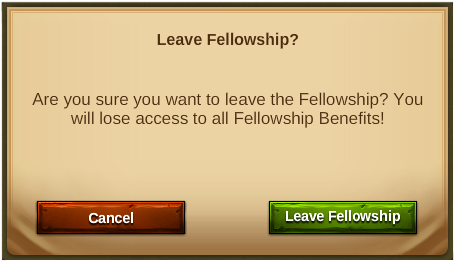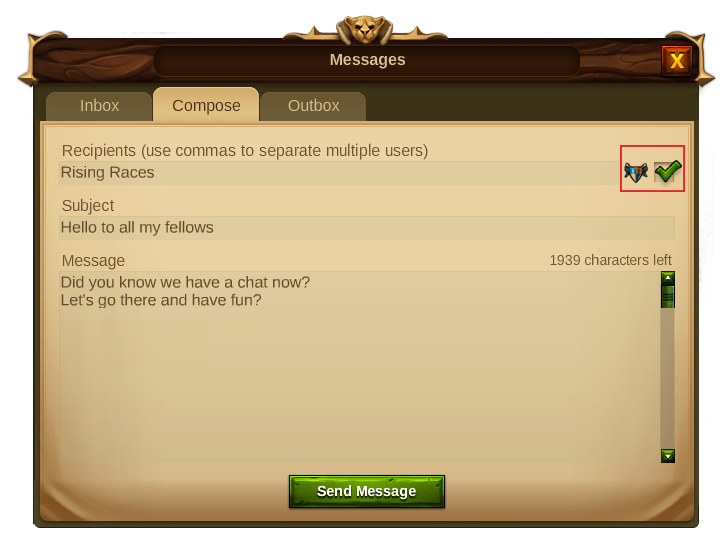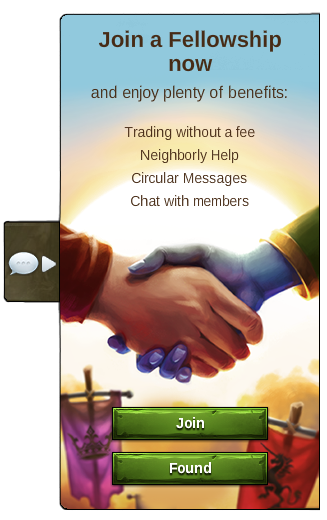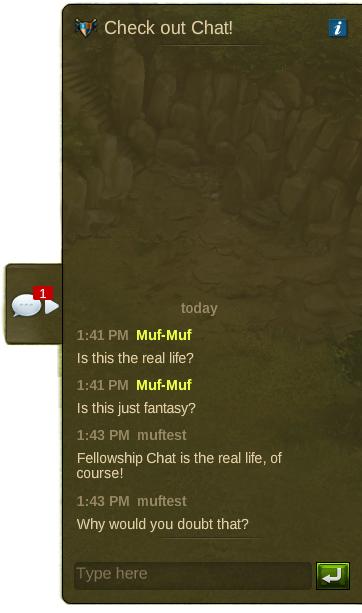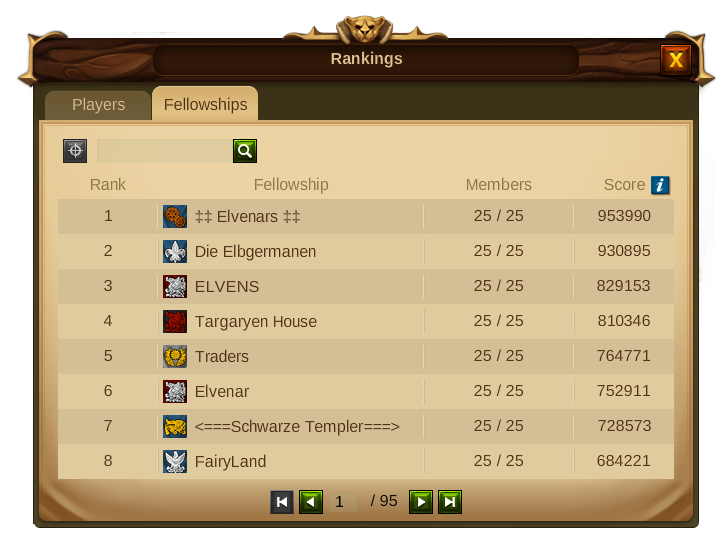Diferencia entre revisiones de «Hermandades»
| Línea 123: | Línea 123: | ||
===Disolver la hermandad=== | ===Disolver la hermandad=== | ||
Sólo los archimagos pueden disolver una hermandad. De esta manera, todo el progreso de la hermandad como la clasificación o puntuación se perderá y todos los miembros tendrán la oportunidad de unirse a una nueva hermandad. Para disolver una beca tienes que ir a la pestaña "vista general de hermandad" y hacer click en el botón de disolver. Se mostrará una ventana de confirmación para prevenir que la hermandad sea disuelta por error. | |||
[[File:18disband.png|center]] | [[File:18disband.png|center]] | ||
===Unirse a una hermandad=== | ===Unirse a una hermandad=== | ||
If you don't want to found your own Fellowship you can just join an existing one.To see all Fellowships you just need to click the rankings button and select the Fellowships tab. | If you don't want to found your own Fellowship you can just join an existing one.To see all Fellowships you just need to click the rankings button and select the Fellowships tab. | ||
Revisión del 09:53 27 jul 2015
Hermandades
Proposito
Las hermandades son comunidades de jugadores donde se reúne la gente con estilo de juego o intereses similares para hacer su experiencia de juego más fácil y más divertida. Verás que ser parte de una comunidad fuerte ayudará a tu ciudad a crecer aún más y que el camino hacia la prosperidad y la fortaleza se convertirá en mucho más suave.
Requisitos
No hay requisitos específicos para la fundación de una hermandad, aparte de no estar en uno ya. Por otro lado, para unirte a una hermandad necesitas ser aceptado por uno de los miembros con los derechos correspondientes. Las hermandades están limitadas a un máximo 25 miembros.
Beneficios
Las hermandades ofrecen muchos beneficios a sus miembros, tales como:
- Comerciar sin comisión. - Serás capaz de comerciar con tus hermanos sin la comisión, incluso si no los has descubierto en el mapa.
- Ayuda vecinal - La ayuda vecinal esta disponible para todos los miembros de la hermandad, lo que significa que puedes dar y recibir ayuda vecinal a/desde todos los hermanos, incluso con los que están en ciudades muy lejanas.
- Mensajes circulares - Todos los miembros de una hermandad pueden enviar mensajes que recibirán todos los miembros al instante.
- Chat de la hermandad - Siendo parte de una hermandad puedes utilizar el sistema de chat para comunicarte con todos sus hermanos, ya sea para pedir ayuda para tu ciudad o simplemente para saludarlos todos los días.¡
Títulos y derechos de la hermandad
Hay cuatro posiciones disponibles dentro de una hermandad, cada una de ellas tienen su conjunto de derechos y posibilidades:
- Archimago - El archimago es el líder de una hermandad, y como tal tiene todos los derechos del resto de hermanos. Siendo el lider, no se puede abandonar la hermandad sin antes promover otro miembro como archimago. De esta manera, se convierte automáticamente en un mago y puede dejar la hermandad. Por otra parte, es el único miembro con derecho a disolver la hermandad.
- Mago - Un mago tiene la mayoría de los derechos de una hermandad. Además de los derechos regulares, puede editar el perfil de la hermandad y cambiar todas sus opciones, incluso puede cambiar los títulos de los hermanos o expulsarlos.
- Embajador - Los embajadores son hermanos regulares que tienen el derecho de invitar a otros jugadores. También pueden aprobar o rechazar las solicitudes para formar parte de la hermandad y eliminar las invitaciones anteriores.
- Hermano - Todo miembro de la hermandad puede utilizar el chat de la hermandad, comerciar con otros hermanos sin comisión, dar y recibir ayuda al vecinal y enviar mensajes circulares a todos los hermanos.
Encontrar una hermandad
Al fundar una hermandad te convertirás en el líder de una pequeña comunidad de jugadores y recibirás el título de archimago. Para poder fundar una hermandad, es necesario hacer click en el botón "hermandades" en tu perfil y hacer click en el botón "fundar" en la pantalla que será presentada.
Entonces podrás dar nombre a tu nueva hermandad (max. 25 carácteres), escribir una descripción (max. 2000 carácteres) y elegir un banner para él.
Additionally you will be able to enable or disable applications and invites - If you disable applications, players won’t be able to apply to your fellowship and new members will only be accepted by invite. If you disable the invite function, you will only be able to add more members to your fellowship once someone applies to it.
Once you are done customizing all your options, you have founded your Fellowship - congratulations! You are now in the position to add more 24 other players to it. (both Humans and Elves)
Ventana de la hermandad
Once you found a fellowship you will be able to open your Fellowship window by clicking the Fellowship button on your profile.
You will then see 3 tabs:
- Overview - Here you will be able to see all the important information about your Fellowship: it’s name and description, how many members belong to it, Fellowship’s rank and score and it’s also the place where one can leave the Fellowship, edit it or disband it, depending on your Fellowship title.
- Members - This tab will allow you to see all the members belonging to the Fellowship, their rank and score and if you have enough rights, it is also the place where member titles can be changed.
- Aspirants - This tab will only be available for those members with certain titles and rights and it will allow you to manage all applications and invites of the Fellowship.
Editar hermandad
Archmages and Mages can, at all times, edit all Fellowship elements: name, banners, description, enable or disable applications and invites. For that just click the Edit Button in the Fellowship panel. For the banners there inumerous combinations possible of flags, colors and symbols you can choose from.
Invitar y aceptar miembros
*Inviting Members - By going through the ranking's menu you can easily see which players are still without a Fellowship and invite them to yours. For that, click the player's name and select invite from the player’s context menu.
To your Fellowship you can also invite members that belong to another Fellowship. If you want to do that, you need to go to the ranking's window, click the player's name, select "view Fellowship" from the player's context menu and you will be taken to it's Fellowship window. Select the members tab and then invite the player.
In either case the invited players need to accept the invitation before they can join your Fellowship and become members. Only the Archmage, Mages and Ambassadors can invite players. Once a player accepts the invite, he will be added to the Fellowship as a Fellow. If someone else has already invited certain player to your Fellowship you will see a tooltip message saying : "This player already has been invited to your Fellowship”.
Fellowships can disable the invite function in the Fellowship Profile Panel. This will prevent any member from placing an invite, the invite button will turn to grey and show a tooltip message with that information when hovered.
- Accepting Applications - If the Fellowship didn't disable the applications function, any player can apply to it. To check the applications you have received, open the Fellowships window and choose the Aspirants tab.
There you will see both your invites and players applications and you can be differentiate them by their icons, you can then either accept or reject each application in a separate way. Only Archmages, Mages and Ambassadors can see this tab, where they can accept/reject applications and revoke previous invites. Once an application is accepted the player will become a member of the Fellowship as a Fellow.
Cambiar títulos y derechos
As more people join your Fellowship, it may be worth promoting some of your Fellows to certain positions.You can find the descriptions of the members titles and rights by clicking the ![]() in the Members tab of your Fellowship.
in the Members tab of your Fellowship.
Only Archmages and Mages have the right to change members titles. An Archmage can give his position to another player - If you appoint a new Archmage, you will automatically become a Mage. You can't revert this change and only the new Archmage can give you back that title.
On the other hand if a Mage changes his own title he will lose the chance to revert the action and has to wait until the Archmage or one of the remaining Mages change it back.
On both cases warning windows will shown, so that you can confirm you really want to perform any of these actions.
Expulsar miembros
Los miembros sólo pueden ser expulsados por el archimago o uno de los magos. Para expulsar a un miembro debes ir a la pestaña del miembro en la ventana de hermandades y seleccionar "Expulsar". Se mostrará una ventana de confirmación para evitar la expulsión de los miembros por error.
Disolver la hermandad
Sólo los archimagos pueden disolver una hermandad. De esta manera, todo el progreso de la hermandad como la clasificación o puntuación se perderá y todos los miembros tendrán la oportunidad de unirse a una nueva hermandad. Para disolver una beca tienes que ir a la pestaña "vista general de hermandad" y hacer click en el botón de disolver. Se mostrará una ventana de confirmación para prevenir que la hermandad sea disuelta por error.
Unirse a una hermandad
If you don't want to found your own Fellowship you can just join an existing one.To see all Fellowships you just need to click the rankings button and select the Fellowships tab.
To join an existing Fellowship you then need to send your application and wait until one of the members with rights accepts it. - Click the Fellowship name and then press the apply button.
You can also see your membership requests and invites on the requests tab. Once you become a member of a Fellowship, all your requests will automatically disappear, and that tab will be deleted.
You may not be able to join a Fellowship when:
- The Fellowship is not accepting applications;
- The Fellowship is full;
- You are a part of a Fellowship already;
- You have joined and left another Fellowship within the last 24 hours;
Abandonar la hermandad
Members can leave a Fellowship at all times. For that you need to open the Overview tab in the Fellowship window and click on the “leave button”.
However as soon as you leave, you will lose access to all Fellowship benefits, including the chat system!
You must remember though that, as an Archmage you can't leave the Fellowship. If you really want to leave you must first promote another member to Archmage.
Dentro de la hermandad
Being a part of a Fellowship will help you to grow your city faster but it will also contribute to explore even more your interaction with other players.
- Visitar hermanos - Even if other Fellowship members aren’t located in your explored neighborhood, you can still help them with Neighborly Help, and vice versa - you can also look forward to new visitors who can support you with Coins, Culture Bonuses, and Construction Boosts. To visit your fellows, just open the Fellowship window, select the members tab and use the player's context menu to visit him.
- Comerciar con hermanos - No fees apply to trade with other members of your Fellowship, however far away their settlements are. This opens up new possibilities for trading Goods – or trading with friends settled in other regions. In the Trader you can use the Fellowship filter to only see your fellows' offers.
- Mensajes cirulares - It’s possible to send messages to every member within a Fellowship, letting them all know about important issues at the same time. Use the feature to send urgent Goods requests, beneficial trade offers, or useful tips! To send circular messages, click on the messages button and then select the Fellowship icon so that the message is sent to all your fellows at once.
- Chat de la hermandad - You can use the Fellowship chat to talk directly to your fellows. To access the chat click on the chat icon, on the right side of your screen, and it will open the chat room, where you can start having even more fun with the other players.
Clicking the chat icon will make the chat room visible/hidden, but even if you have the room hidden, whenever your fellows use it you will be able to see a notification showing someone wrote a text there. The chat system also records the chat history so that you don’t lose any of your Fellowship conversations when you are offline.
If you are not in a Fellowship, by clicking the chat icon will open a panel allowing you to choose to either found a Fellowship or join one.
Clasificación de hermandades
Al igual que los jugadores tienen puntuaciones y tienen una posición en el ranking, ¡también lo hacen las hermandades! Puedes verlos yendo a la clasificación y eligiendo la pestaña de hermandades. La puntuación de las hermandades es la suma de las puntuaciones de los hermanos que las componen.
Hermandades en el mapa
Los miembros de las hermandades se convertirán en "descubiertos" en el mapa muncial. Esto significa, que siempre verás las ciudades de tus hermanos con un color verde, tal y como lo harías si los tuvieras descubiertos mediante la exploración de las provincias cercanas.
Con las hermandades, el mapa mundial se convierte en un lugar aún más colorido, ya que verás una gran variedad de banderas con diferentes colores y símbolos. Esto también te permitirá ver qué jugador pertenece a cada hermandad.