Diferencia entre revisiones de «Edificios»
Sin resumen de edición |
|||
| Línea 1: | Línea 1: | ||
[[Category:Overviews]][[Category:Help]][[Category:Buildings]] | [[Category:Overviews]][[Category:Help]][[Category:Buildings]] | ||
=== | === Edificios === | ||
==== | ==== Objetivo ==== | ||
Los edificios son la clave del éxito en Elvenar. Para construir edificios necesitarás abrir el Menú de Edificios haciendo click en su botón en el Menú Principal. | |||
Los edificios están ordenados en distintas categorías y puedes acceder a ellos mediante las distintas pestañas. | |||
Los edificios tienen distintos tamaños, lo cual puede variar también de un nivel de mejora a otro. | |||
[[File:trader.png|center]] | [[File:trader.png|center]] | ||
Pueden ser movidos pero no rotados.La mayoría de los edificios pueden ser vendidos. | |||
Tendrás que conectar la mayoría de los edificios al Capitolio mediante calles, sino la construcción no comenzará y los edificios no se activarán. | |||
=== Buildings Levels === | === Buildings Levels === | ||
Revisión del 10:09 12 abr 2015
Edificios
Objetivo
Los edificios son la clave del éxito en Elvenar. Para construir edificios necesitarás abrir el Menú de Edificios haciendo click en su botón en el Menú Principal.
Los edificios están ordenados en distintas categorías y puedes acceder a ellos mediante las distintas pestañas. Los edificios tienen distintos tamaños, lo cual puede variar también de un nivel de mejora a otro.
Pueden ser movidos pero no rotados.La mayoría de los edificios pueden ser vendidos.
Tendrás que conectar la mayoría de los edificios al Capitolio mediante calles, sino la construcción no comenzará y los edificios no se activarán.
Buildings Levels
Each building can be upgraded up to the 15th level. They will all begin as Basic Buildings, are upgraded to Advanced Buildings and will improve to Superior Buildings. The interval between Basic, Advanced and Superior Buildings varies from building to building and it is also different for each race. Research is required in order for a building to upgrade to the next class, and for each new class the building will also require more space.
| Hint:Throughout the Wiki, you will be able to see the required building size per level for each type of building, on its building information table. |
Buildings List
| Buildings Overview | |||||
|---|---|---|---|---|---|

|

|

|
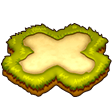
| ||

|

|

|

| ||

